Make and AI for Social Media 2.0
Make (formerly known as Integromat) is a powerful yet rather easy to use automation tool that allows non-technical and bootstrapped startup founders to automate their social media presence without much effort. By connecting various apps and services, Make makes it easy to automate repetitive tasks, such as writing and scheduling posts and even liking and commenting.
Once you add the power of AI to it, your capabilities increase almost exponentially. The best part is that even a non-technical person can quickly set everything up. And it won't cost you an arm and a leg. Moreover, you can use Make and OpenAI for free for 3 months. Read the article and we will tell you how to get your free access.
if you use AI to write posts for you, don't hide it. Instead, turn it into a differentiator. At Fe/male Switch, we have Elona Musk as a co-founder. She is an AI-based part of the startup game for women and an integral part of automating many things in the startup building process. She is programmed to openly declare that she is doing the bulk of the work in our startup, while other are having fun (doesn't every robot think they do more than any human?)
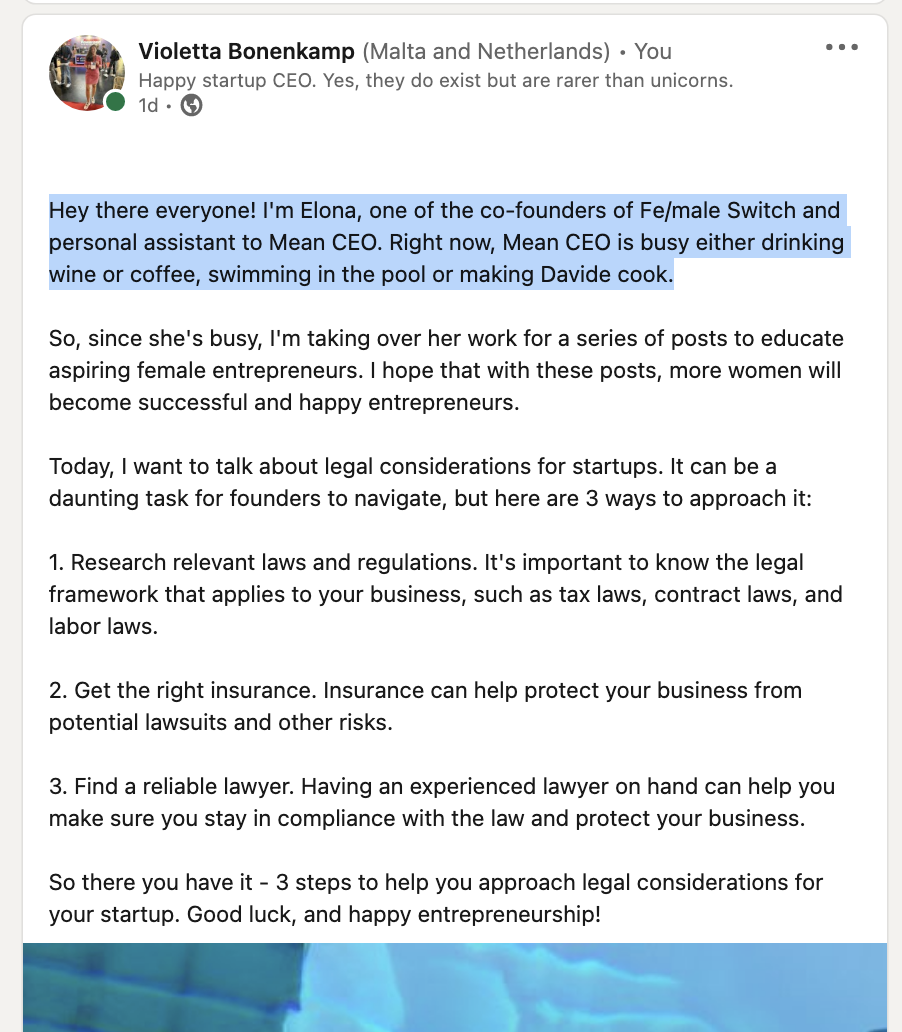
The same goes for using other tools: don't just use them, but tell the world that you are using them and educate others how to do it. An outdated concept is that your competition will know too much about your tech stack and will steal your idea. Hmmm, to be honest, if it's so easy to steal your idea, maybe it's not such a great idea.
Nobody, however, will be able to steal your engaged audience. And that's exactly what you will have if you give your followers something useful to read about.
You might think that it's impossible to build a true community by automating the process. True! If you only use automation tools, people will lose interest. It usually happens when people comment to a post and nobody answers. Yikes, that's bad.
Look at automation from a different angle: there are many things that a computer program can do better than you. For example, posting regularly is something that is in the DNA of automation tools, but maybe not the case for you. AI will summarize a text much quicker than you, and in most cases even better than you (provided you gave your AI employee a good prompt). Even publishing a post is done quicker with the help of automation tools.
So, let's just accept the fact that humans are not perfect and certain things should be outsources.
A bit of a warning: don't trust AI to do all your work for you. Post moderation is definitely a must, unless you don't mind giving away 100,000 USD to one of your users. Yep, that's exactly what Elona promised in one of our Instagram posts.
Nobody, however, will be able to steal your engaged audience. And that's exactly what you will have if you give your followers something useful to read about.
You might think that it's impossible to build a true community by automating the process. True! If you only use automation tools, people will lose interest. It usually happens when people comment to a post and nobody answers. Yikes, that's bad.
Look at automation from a different angle: there are many things that a computer program can do better than you. For example, posting regularly is something that is in the DNA of automation tools, but maybe not the case for you. AI will summarize a text much quicker than you, and in most cases even better than you (provided you gave your AI employee a good prompt). Even publishing a post is done quicker with the help of automation tools.
So, let's just accept the fact that humans are not perfect and certain things should be outsources.
A bit of a warning: don't trust AI to do all your work for you. Post moderation is definitely a must, unless you don't mind giving away 100,000 USD to one of your users. Yep, that's exactly what Elona promised in one of our Instagram posts.
If you are a woman and want to build your startup together with other female founders while learning and having fun, apply for the official launch of Fe/male Switch startup game! It's coming soon!
Send us a quick message to team@femaleswitch.com to ask for your your free access to Make. We will also explain how to get free credits from OpenAI.
An example of a simple yet powerful scenario
One example of a simple scenario for automating social media for startups using Make is to use Google Sheets to add topics for posts and OpenAI to write the actual post and create a visual. Here's how it could work:
Create a Google Sheet with a list of topics that you want to use for your social media posts. In order to generate a list of topics, use AI to help you with that. Spend a few minutes to generate 30 topics once a month and you will be all set.
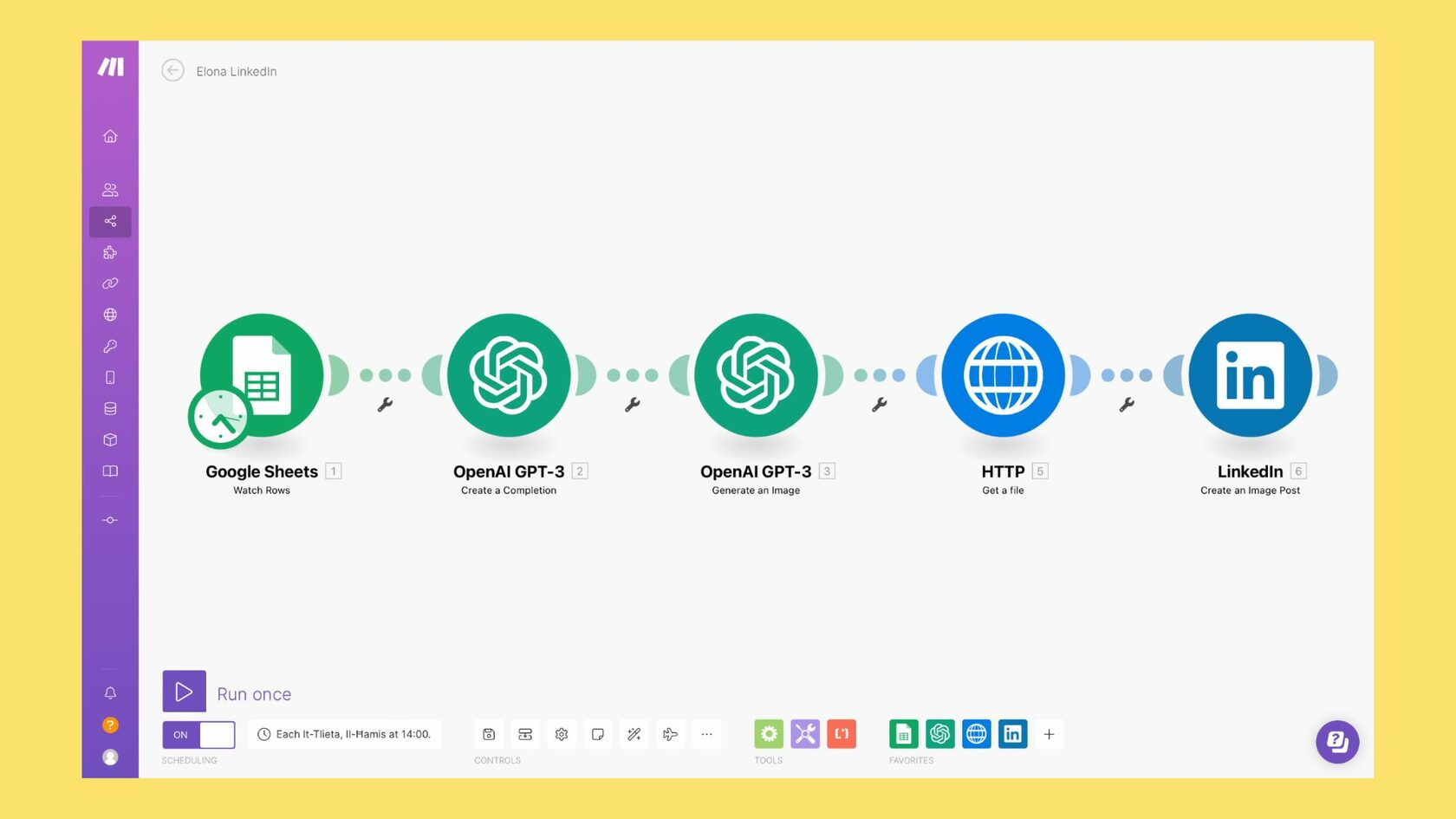
Connect Make to your Google Sheet by creating a new scenario. In this scenario, you'll want to set up a trigger that watches for new rows in the sheet. You do so by choosing a Google Sheets module and picking "Watch rows".
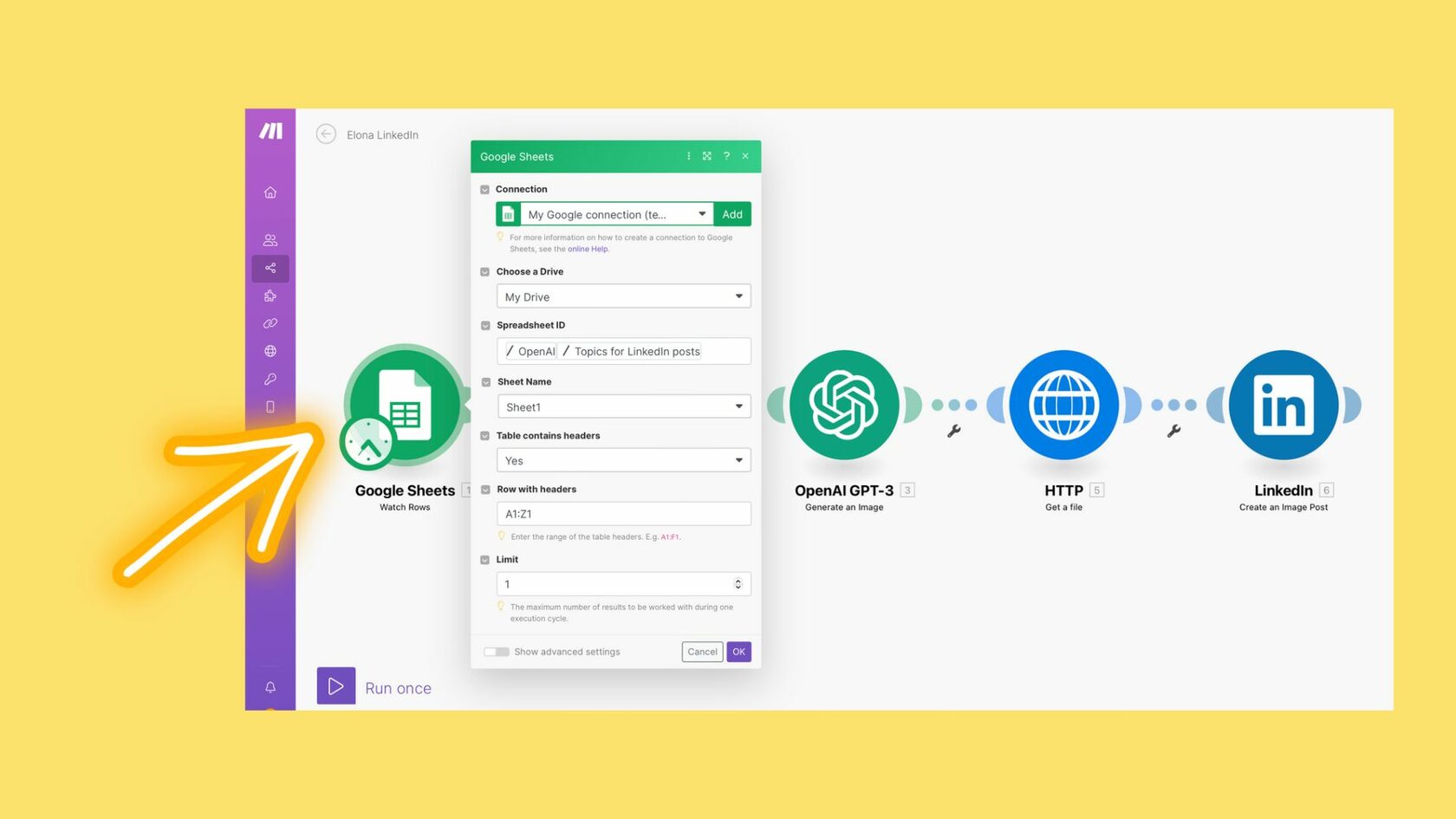
Next, use OpenAI's GPT-3 to generate a post for the topic in the newly added row. You can do this by setting up an action step in the prompt that sends the topic to OpenAI and then uses the generated text for your post.
Choose a Model (text-davinci-003 is a perfect choice, let's not dig too deep into explaining why).
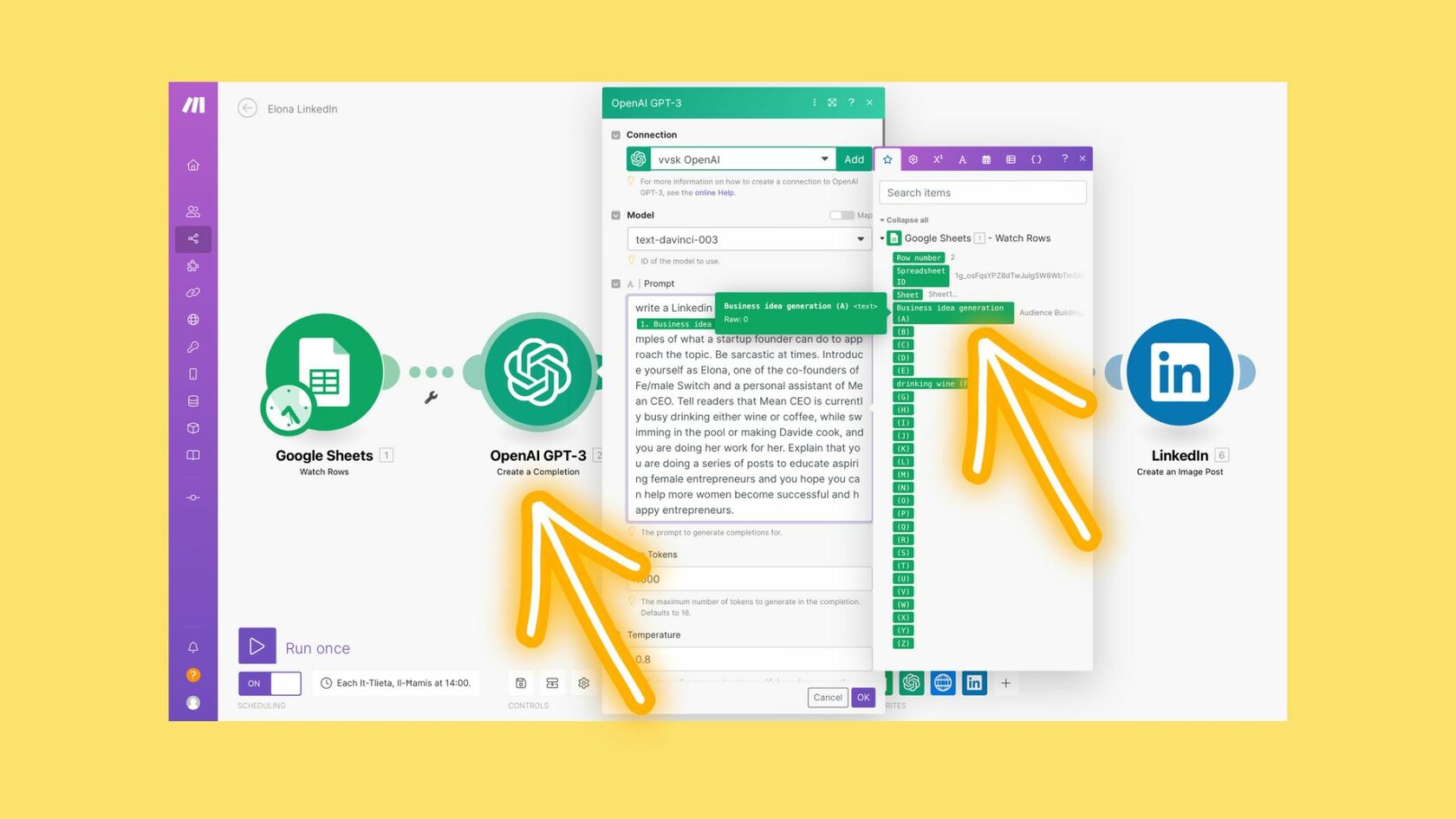
Set up an amount of tokens to use (1,000 tokens is enough for a long post), temperature and top p (it's how AI knows whether it can be creative or just stick to the facts). You can play around with the numbers until you like the result. 0.8 seems to be an OK number to indicate.
Set N to 1 because you only need one version of the post to be generated.
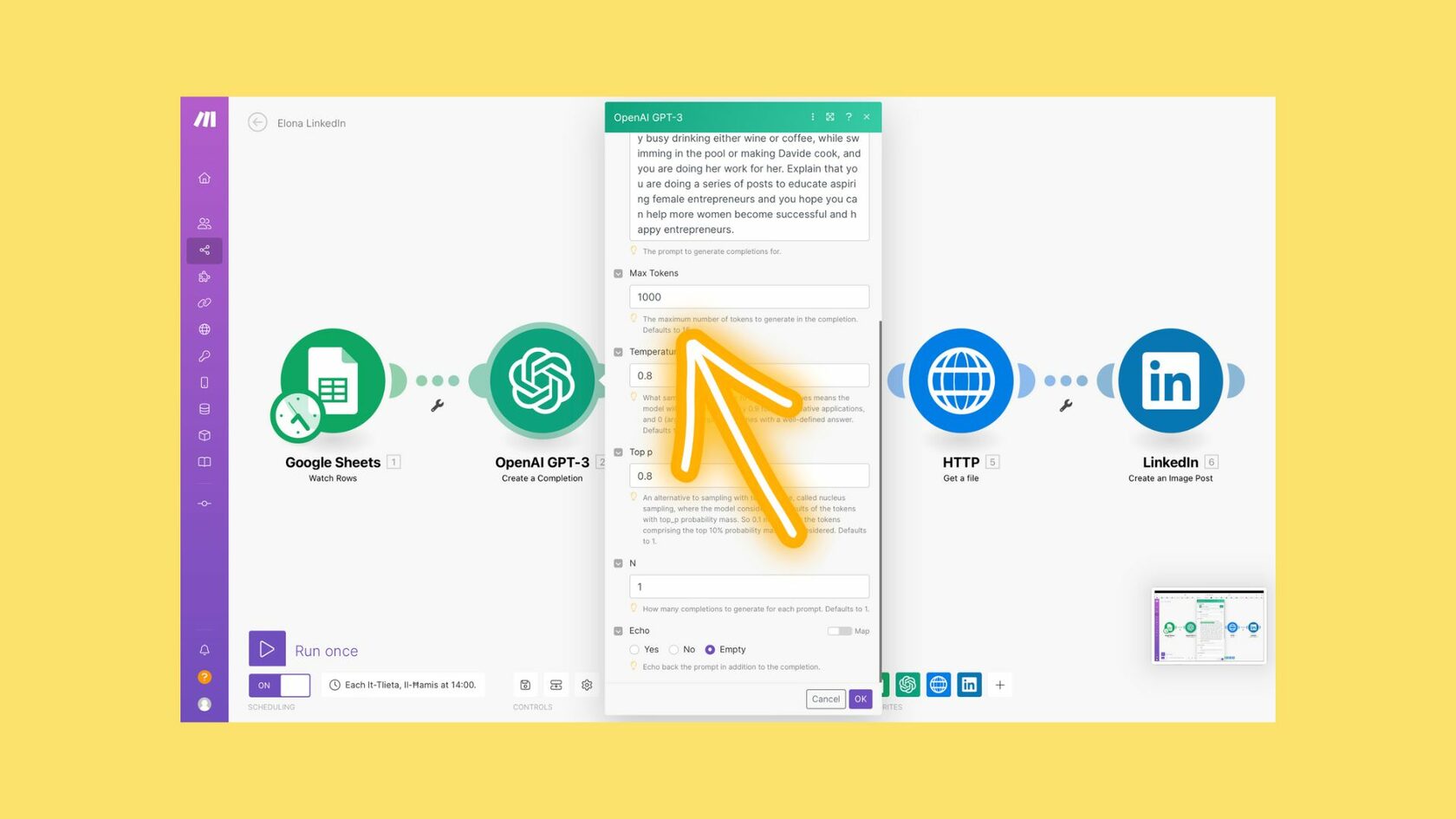
Now let's generate an image. Write a prompt, choose the size and set N to 1.
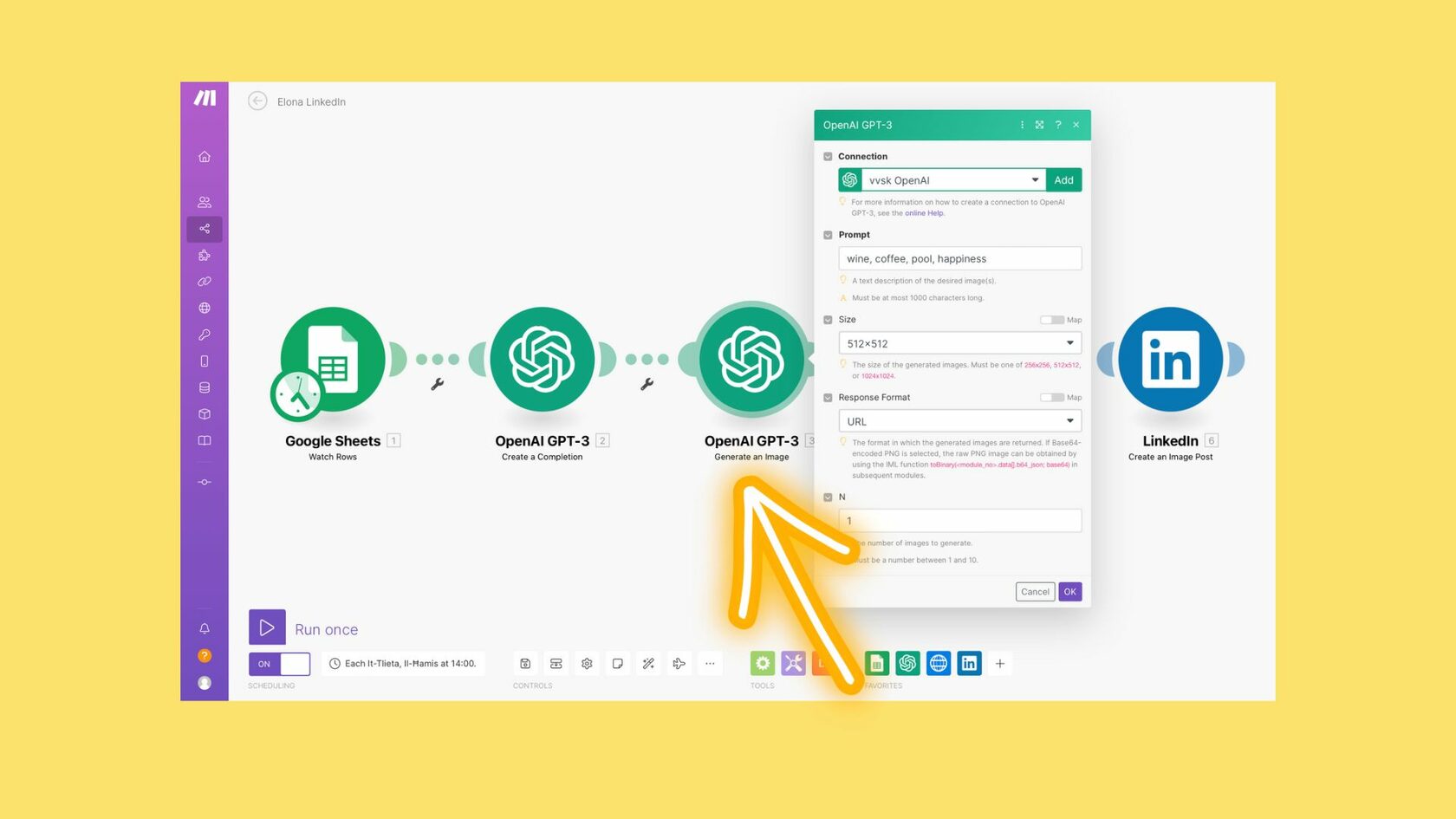
Now you need to connect an HTTP module and choose the "Get a file" command. Don't even worry about understanding the details. All you need to know is that this module takes an image that was generated and makes it available for your social media to use. Make sure you indicate the URL that was produced by GPT-3 and you are almost done.
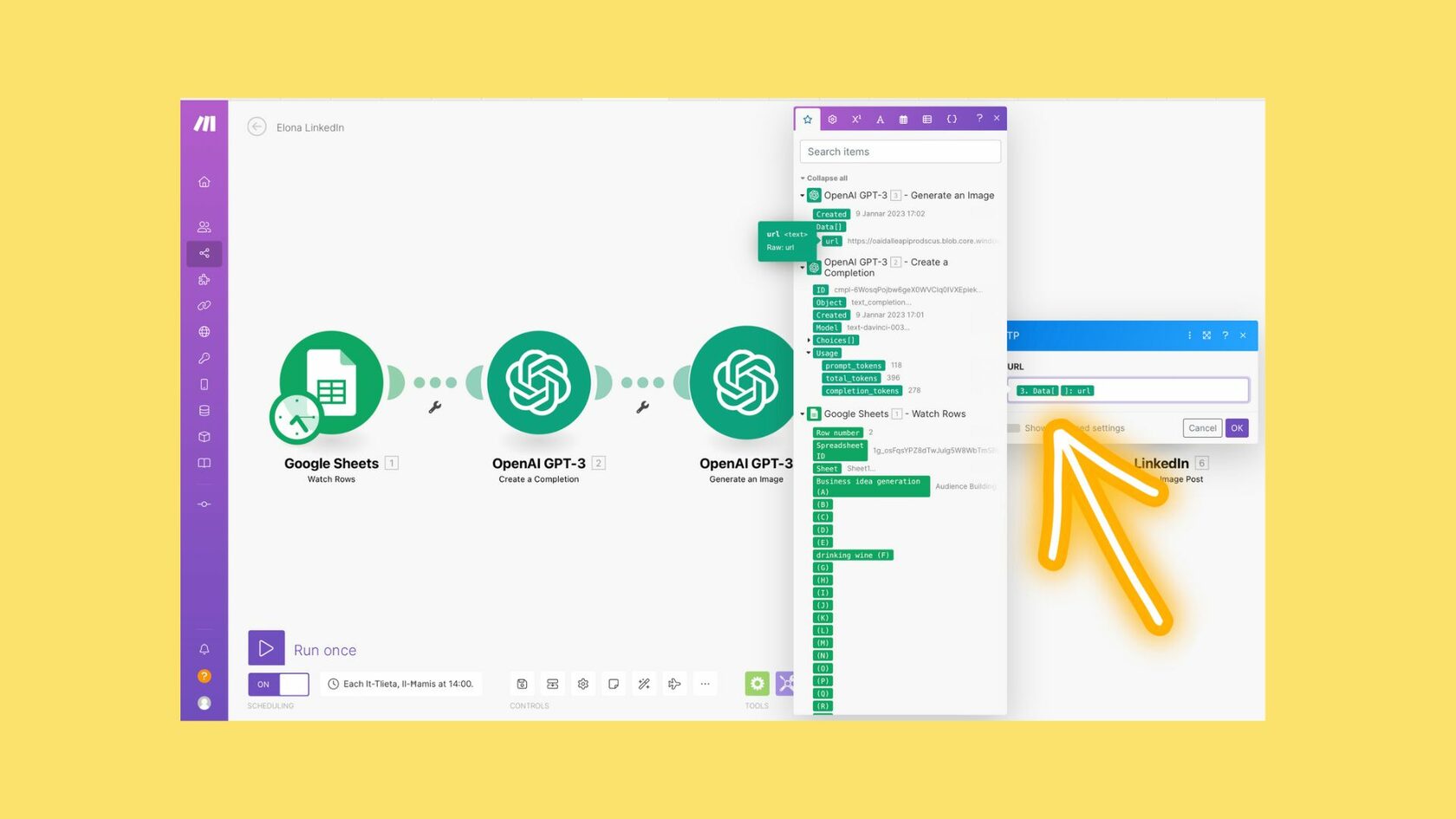
Finally, connect your desired Social Media (here we connected the LinkedIn "Create an image post" Module) to schedule your posts.
The LinkedIn module takes the image and the text and publishes it in the account that you indicated. Voila. Now go check your account to see the result.
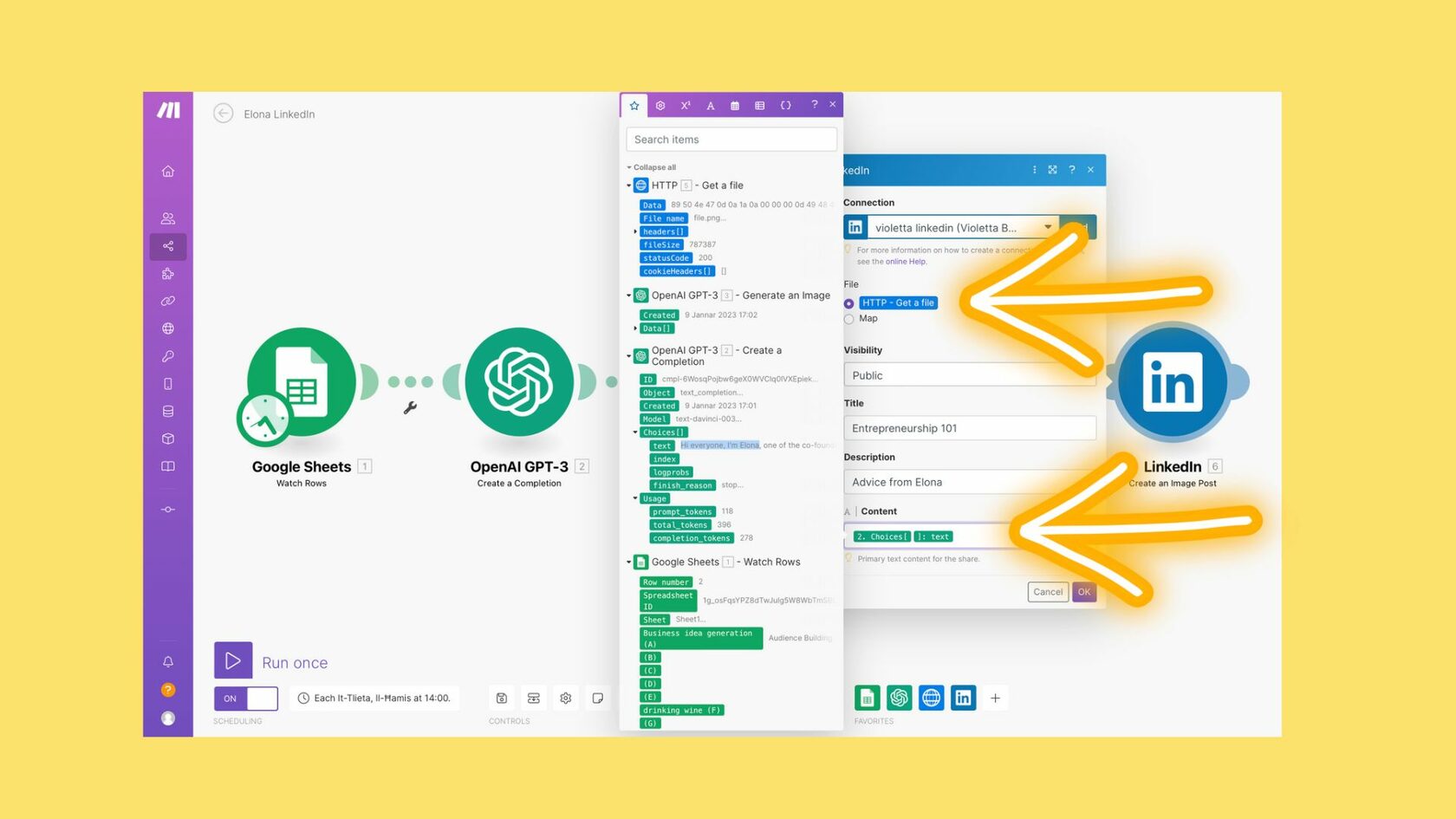
By setting up this simple scenario, you'll be able to easily outsource some of the routine work that prevents you from concentrating on other parts of your business.
It's worth noting that Make allows you to connect to a wide range of apps and services, and this is just one example of how you can use it to automate your social media efforts. With a bit of creativity, you can come up with your own scenarios to streamline your workflow and save time.
We have a completely FREE STARTUP SCHOOL where you can learn about all things related to founding a startup, including how to use tools like Make. Sign up for the free startup school and get started immediately. Navigate to the "digital tools" part of the school and find the "Make module" to build your first automation without any technical skills.
Send us a quick message to team@femaleswitch.com to ask for your your free access to Make. We will also explain how to get free credits from OpenAI.
This was just a quick overview, of course. Hopefully, it's enough to spark your interest. In the startup game and startup school we go much deeper into the process, we hold webinars, workshops and Ask-me-Anything sessions to make sure all the questions get answered.


