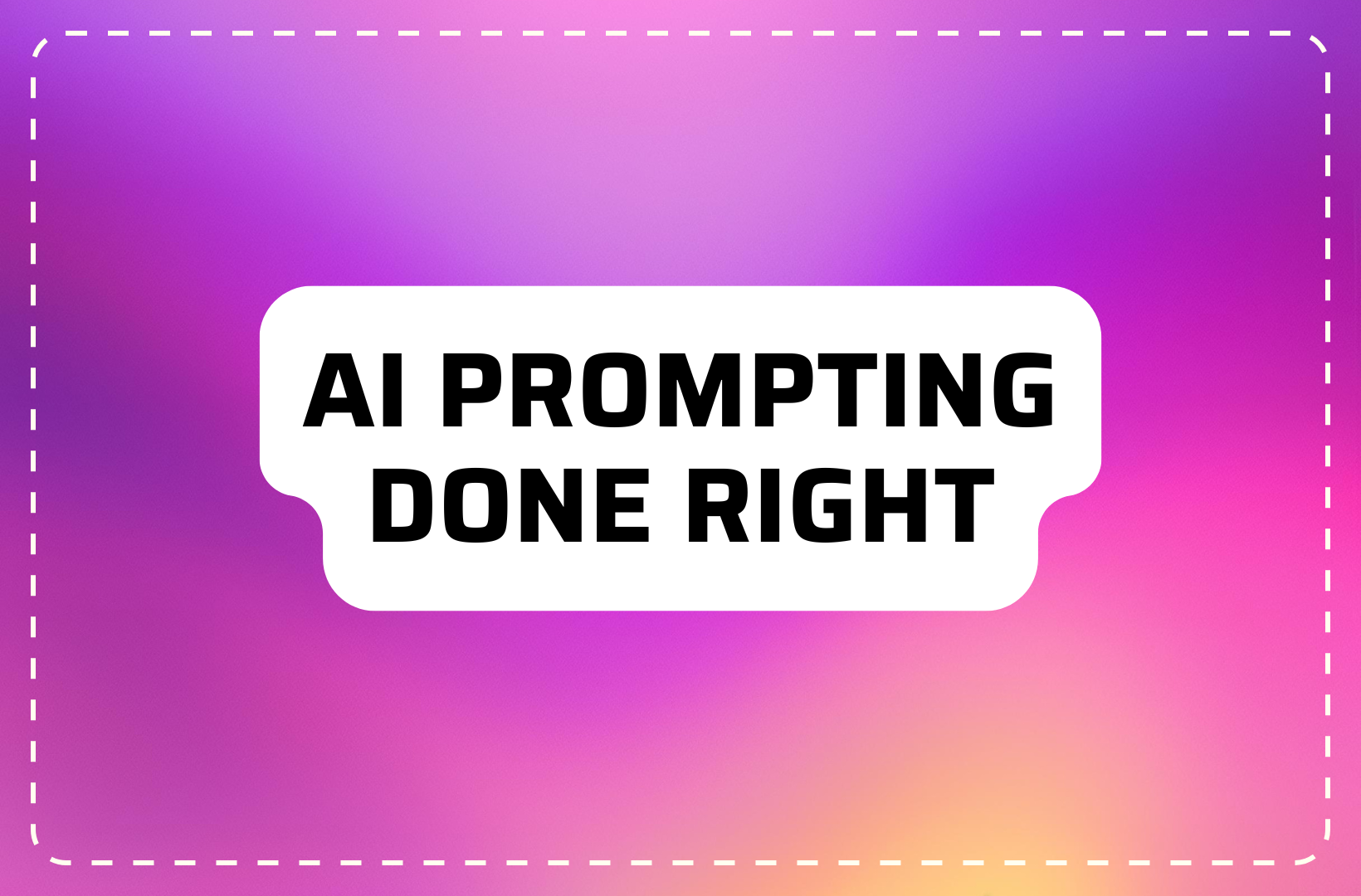How to Structure the Best Prompt: Prompting Advice from OpenAI
OpenAI's GPT-4.1 represents a significant advancement in AI capabilities, particularly in following instructions, coding, and handling long-context interactions. To help users maximize the potential of this powerful model, OpenAI has released a comprehensive prompting guide. Let's dive into the best practices for structuring prompts based on their official recommendations.
Boost Your SEO by Getting Featured in Our Blogs and get a backlink.
We publish content about startups, education, tech, funding, etc. that ranks well not only in Google but also in Perplexity, ChatGPT, Grok and other AI tools.
👉 Get featured now!
The Ideal Prompt Structure
The most effective prompts for GPT-4.1 follow a clear, organized structure that guides the model toward producing exactly what you need. Here's how to build your prompts for optimal results:
Role and Objective
Begin by clearly defining what the model is and what it should accomplish. This establishes the context and purpose of the interaction.
For example:
"You are a technical documentation specialist tasked with explaining complex coding concepts in simple terms for beginners."
Instructions
Provide high-level behavioral guidance that sets expectations for how the model should approach the task. Be direct and specific about what you want.
For example:
"Create a step-by-step tutorial that explains how to implement a basic authentication system using Node.js and Express."
Sub-Instructions
Break down complex requests into manageable components that guide the model through the process.
For example:
"First, explain the concept of authentication. Then, outline the necessary dependencies. Finally, provide code examples with explanations for each step of implementation."
Reasoning Steps
Encourage the model to think methodically by requesting a step-by-step approach. This "chain-of-thought" technique leads to more thoughtful and structured responses.
For example:
"Before providing the final solution, walk through your reasoning process, considering potential security vulnerabilities and best practices."
Output Format
Clearly specify how you want the results formatted to ensure the response meets your needs.
For example:
"Structure your response as follows:
- Summary: [1-2 lines]
- Key Points: [10 Bullet points]
- Code Examples: [With comments]
- Conclusion: [Optional]"
Examples (Optional)
Demonstrate what a "good" response should look like by providing examples. This is particularly effective for complex or specific formatting requirements.
For example:
"Input: What is your return policy?
Output: Our return policy permits returns within 30 days of purchase, given proof of receipt."
Final Instructions
Reinforce essential elements at the end of your prompt, especially for lengthy requests. This helps ensure the model maintains focus on critical aspects.
For example:
"Remember to remain concise, avoid assumptions, and stick to the Summary → Key Points → Final Thoughts format."
Advanced Prompting Techniques
Beyond the basic structure, OpenAI's guide offers several advanced techniques to enhance prompt effectiveness:
Strategic Placement of Instructions
For longer prompts, place key instructions at both the beginning and end to reinforce important directives. GPT-4.1 is more likely to follow instructions that appear in these positions.
Formatting for Clarity
Utilize Markdown headers (#) or XML tags to structure your input. Breaking down information into lists or bullet points minimizes ambiguity and helps the model process your request more effectively.
Literal Instruction Following
GPT-4.1 is trained to follow instructions more closely and literally than previous models. If the model's behavior differs from your expectations, a single clear sentence firmly clarifying your desired outcome is usually sufficient to redirect it.
Agentic Workflows
For complex multi-step tasks, include system prompt reminders like:
- "Keep going until the problem is fully resolved"
- "Use tools before guessing answers"
- "Reflect and plan before every action"
Token Usage Management
While GPT-4.1 supports a massive context window (up to 1 million tokens), use this capacity strategically. Too much irrelevant information can actually degrade performance.
Troubleshooting Prompt Issues
If you're not getting the desired results, consider these approaches:
- Clarify Instructions: Make your directives more explicit and unambiguous.
- Isolate Instructions: Separate complex instructions into distinct sections.
- Reorder Information: Place the most critical instructions at the beginning and end of your prompt.
- Add Examples: Provide clear examples of the type of response you're looking for.
Balancing External vs. Internal Knowledge
Control how much the model relies on its built-in knowledge versus your custom input by explicitly stating your preferences. This is particularly important for specialized or technical domains where you want to ensure accuracy.
Final Thoughts
The key to effective GPT-4.1 prompting lies in clarity, structure, and specificity. By following these guidelines from OpenAI's official prompting guide, you can craft prompts that consistently yield high-quality, relevant responses tailored to your specific needs.
Remember that while these guidelines are widely applicable, AI engineering is inherently empirical. Build informative evaluations and iterate often to ensure your prompt engineering changes yield benefits for your specific use cases.
FAQ
What makes GPT-4.1 different from previous models in terms of prompting?
GPT-4.1 is trained to follow instructions more closely and literally than its predecessors, which tended to more liberally infer intent. This makes it highly steerable and responsive to well-specified prompts.
How important is the structure of my prompt?
Structure is crucial for effective prompting. Using clear sections like Role, Instructions, and Output Format helps the model understand exactly what you need and how to deliver it.
Should I include examples in my prompts?
While optional, examples can significantly enhance the model's performance by showing exactly what a "good" response looks like, especially for complex formatting requirements.
How can I improve a prompt that isn't working well?
Try clarifying your instructions, breaking complex requests into smaller parts, reordering information to emphasize key points, or adding examples of desired outputs.
Does the length of my prompt matter?
Yes, but it's about quality over quantity. For longer prompts, place critical instructions at both the beginning and end, and use clear formatting to help the model navigate your request.
How specific should my instructions be?
Very specific. GPT-4.1 responds best to precise, direct instructions. Ambiguity often leads to confusion or generic replies.
What's the "chain-of-thought" technique?
This technique involves asking the model to think step by step, which leads to more thoughtful and structured answers by encouraging methodical reasoning.
Can I control how much the model uses its built-in knowledge?
Yes, you can explicitly state whether you want the model to rely primarily on information you provide or to incorporate its built-in knowledge.
How should I format complex prompts?
Use Markdown headers, lists, or XML tags to structure your input. Breaking down information into organized sections helps the model process your request more effectively.
Is GPT-4.1 better at following instructions than previous models?
Yes, GPT-4.1 is specifically trained to follow instructions more closely and literally than its predecessors, making it more responsive to well-crafted prompts.