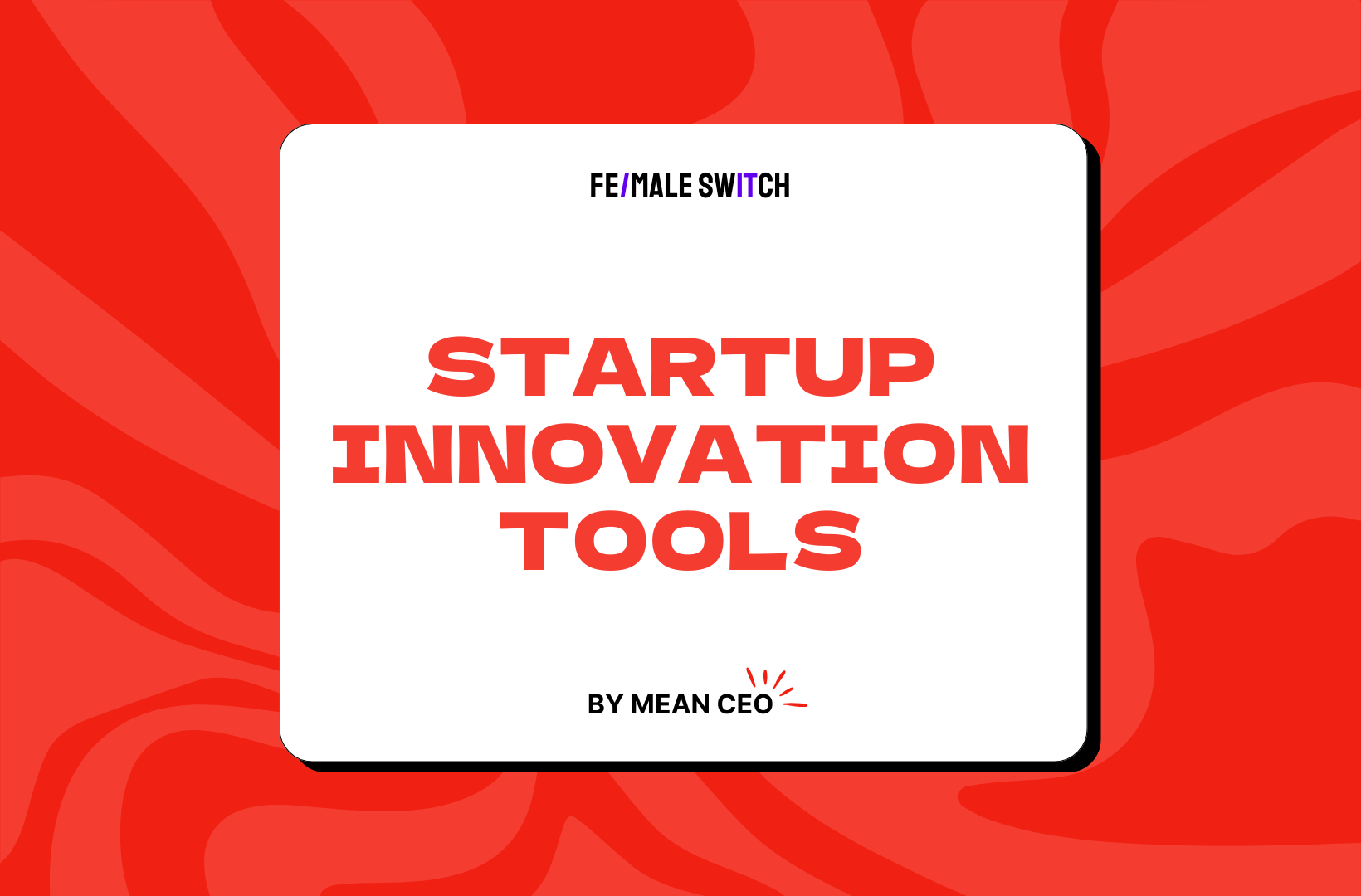Top 20 No-Code Development Tools for Startups in 2025
No-code development tools have revolutionized how startups build applications, automate workflows, and scale their businesses without the need for extensive coding expertise.
In 2025, these tools are more powerful and accessible than ever, enabling entrepreneurs to focus on innovation rather than technical complexities.
Here’s a comprehensive list of the top 20 no-code tools for startups, complete with features, pricing, and use cases.
In 2025, these tools are more powerful and accessible than ever, enabling entrepreneurs to focus on innovation rather than technical complexities.
Here’s a comprehensive list of the top 20 no-code tools for startups, complete with features, pricing, and use cases.
Join the Elona Hunt and explore the coolest women-focused startups out there! Discover your next big inspiration and connect with like-minded female entrepreneurs—let's level up together! 👉 Join the Hunt Here
1. Bubble
Features: Drag-and-drop interface, customizable workflows, responsive web app development, and integrations with APIs and plugins.
Pricing: Free plan available; paid plans start at $25/month.
Use Case: Ideal for startups building web applications, SaaS platforms, or marketplaces without coding.
Website: Bubble
2. Webflow
Features: Visual website builder, CMS, e-commerce functionality, and responsive design tools.
Pricing: Free plan available; paid plans start at $14/month.
Use Case: Perfect for startups creating professional websites or online stores.
Website: Webflow
3. Airtable
Features: Spreadsheet-database hybrid, customizable views, automation, and integrations with tools like Slack and Google Workspace.
Pricing: Free plan available; paid plans start at $10/user/month.
Use Case: Great for managing data, projects, and workflows in a collaborative environment.
Website: Airtable
4. Zapier
Features: Workflow automation, integrations with 5,000+ apps, and multi-step Zaps for complex tasks.
Pricing: Free plan available; paid plans start at $19.99/month.
Use Case: Best for automating repetitive tasks and connecting apps seamlessly.
Website: Zapier
5. Adalo
Features: Drag-and-drop mobile app builder, native app publishing, and integrations with Stripe and Airtable.
Pricing: Free plan available; paid plans start at $36/month.
Use Case: Ideal for startups creating mobile apps for iOS and Android.
Website: Adalo
6. Glide
Features: Turns Google Sheets into web and mobile apps, real-time data sync, and customizable interfaces.
Pricing: Free plan available; paid plans start at $25/month.
Use Case: Perfect for startups building simple apps or internal tools using spreadsheet data.
Website: Glide
7. Softr
Features: Web app builder, Airtable integration, and pre-built templates for membership sites and marketplaces.
Pricing: Free plan available; paid plans start at $49/month.
Use Case: Best for startups creating web apps or client portals quickly.
Website: Softr
8. Make (formerly Integromat)
Features: Visual workflow automation, multi-step integrations, and advanced data processing.
Pricing: Free plan available; paid plans start at $9/month.
Use Case: Ideal for startups automating complex workflows across multiple apps.
Website: Make
9. Zoho Creator
Features: Custom app development, drag-and-drop interface, and integrations with Zoho ecosystem tools.
Pricing: Free plan available; paid plans start at $10/user/month.
Use Case: Great for startups building database-driven applications.
Website: Zoho Creator
10. Microsoft Power Apps
Features: AI-powered app builder, integrations with Microsoft 365, and canvas/model-driven app options.
Pricing: Free plan available; paid plans start at $20/user/month.
Use Case: Best for startups within the Microsoft ecosystem needing custom business apps.
Website: Microsoft Power Apps
11. Thunkable
Features: Drag-and-drop mobile app builder, native app publishing, and integrations with APIs.
Pricing: Free plan available; paid plans start at $13/month.
Use Case: Ideal for startups creating mobile apps without coding.
Website: Thunkable
12. OutSystems
Features: Enterprise-grade app development, AI-assisted tools, and cross-platform deployment.
Pricing: Custom pricing; free plan available for testing.
Use Case: Best for startups needing scalable, complex applications.
Website: OutSystems
13. AppSheet
Features: Turns Google Sheets into apps, automation, and AI-driven insights.
Pricing: Free plan available; paid plans start at $5/user/month.
Use Case: Perfect for startups automating workflows using spreadsheet data.
Website: AppSheet
14. Backendless
Features: Backend-as-a-service, user management, push notifications, and real-time database.
Pricing: Free plan available; paid plans start at $25/month.
Use Case: Ideal for startups needing robust backend support for their apps.
Website: Backendless
15. FlutterFlow
Features: Drag-and-drop app builder, Flutter framework integration, and Firebase support.
Pricing: Free plan available; paid plans start at $30/month.
Use Case: Best for startups building cross-platform mobile apps.
Website: FlutterFlow
Dreaming of startup success but too scared to get started?
Join the Fe/male Switch women-first startup game and turn that dream into your reality. With tailored guidance, support networks, and a plethora of resources, we'll nurture your ascent to the startup stratosphere! Don't just stand out—soar high! And we have PlayPals!
Join now.
16. WeWeb
Features: Modular web app builder, Airtable integration, and responsive design tools.
Pricing: Free plan available; paid plans start at $39/month.
Use Case: Ideal for startups creating scalable web apps.
Website: WeWeb
17. Kissflow
Features: Workflow automation, process management, and low-code/no-code hybrid features.
Pricing: Custom pricing; free demo available.
Use Case: Best for startups streamlining operations and automating workflows.
Website: Kissflow
18. Caspio
Features: Database-driven app builder, report generation, and role-based access control.
Pricing: Paid plans start at $100/month.
Use Case: Ideal for startups managing large-scale data and creating secure apps.
Website: Caspio
19. Retool
Features: Internal tool builder, drag-and-drop interface, and integrations with databases and APIs.
Pricing: Free plan available; paid plans start at $10/user/month.
Use Case: Best for startups building custom internal tools and dashboards.
Website: Retool
20. Draftbit
Features: Visual mobile app builder, native app publishing, and integrations with APIs.
Pricing: Free plan available; paid plans start at $19/month.
Use Case: Ideal for startups creating mobile apps with a focus on design.
Website: Draftbit
Do You Want to Be on This Top List? 🔝
That's possible! Pay a small fee and let us elevate your product or service.
Don't miss out—limited spots available!
Get Started →
Conclusion
No-code tools have become indispensable for startups in 2025, offering cost-effective, scalable, and user-friendly solutions for app development and workflow automation.
Whether you’re building a website, mobile app, or automating business processes, these tools empower startups to innovate and grow without the need for extensive technical expertise.
For more details, visit the official websites linked above.
Whether you’re building a website, mobile app, or automating business processes, these tools empower startups to innovate and grow without the need for extensive technical expertise.
For more details, visit the official websites linked above.