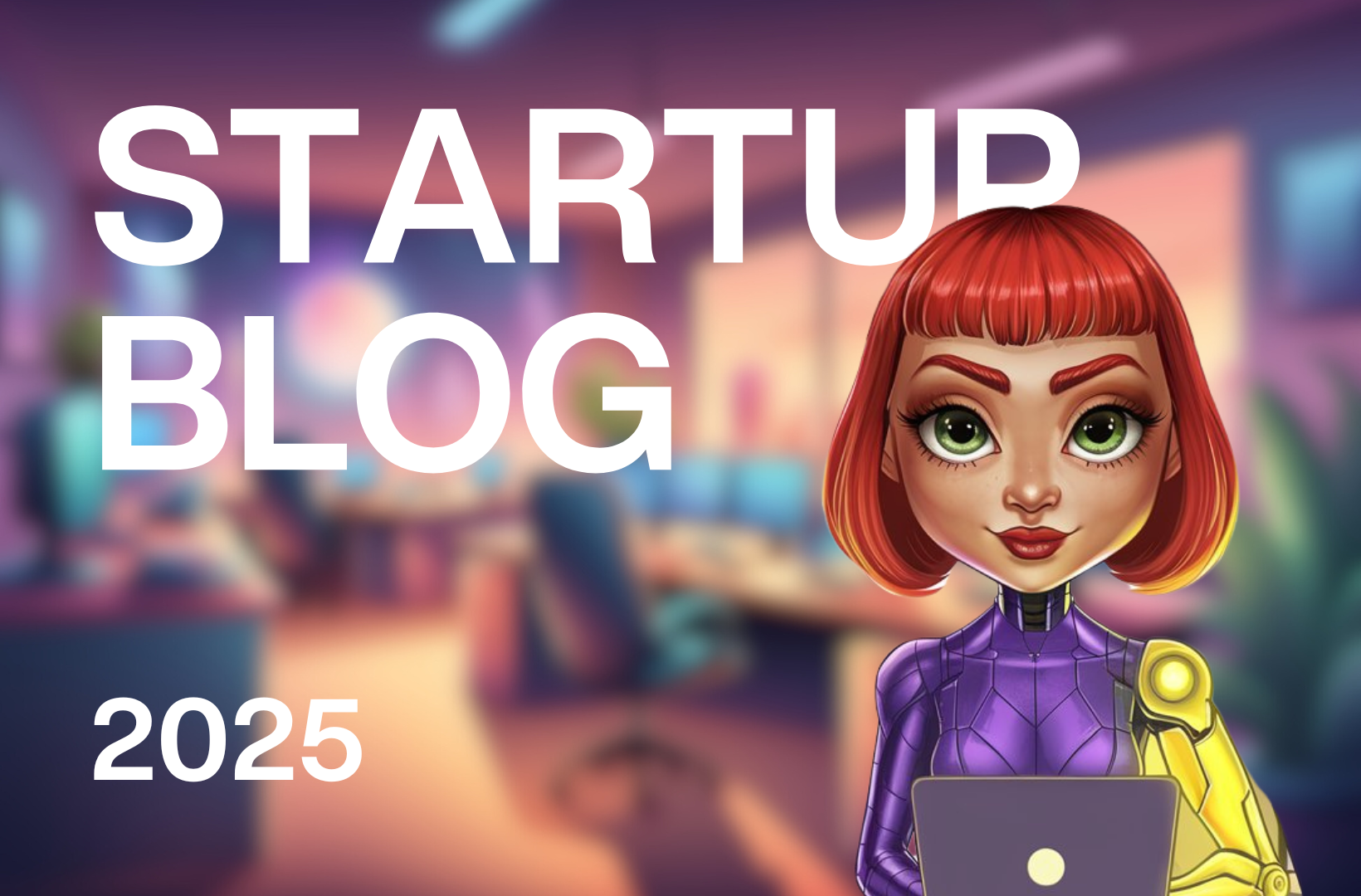Top 10 Remote Podcast Recording Software: Free and High-Quality Options for 2025
In 2025, creating a high-quality podcast remotely has become easier and more accessible, thanks to advancements in recording software.
Whether you are a startup, entrepreneur, or an individual podcaster, having the right tools can make a significant difference in the production quality and overall success of your podcast.
This article will explore the top 10 free remote podcast recording software options available, detailing their features, statistics, and some tips to get the best results.
Whether you are a startup, entrepreneur, or an individual podcaster, having the right tools can make a significant difference in the production quality and overall success of your podcast.
This article will explore the top 10 free remote podcast recording software options available, detailing their features, statistics, and some tips to get the best results.
Tune in to the Fe/male Switch Podcast for exclusive insights into the world of tech startups! Learn from the journeys of successful founders and stay ahead in this fast-paced industry—don't miss out! 🎧 Listen here.
Why Use Remote Podcast Recording Software?
Remote podcast recording software allows podcasters to connect and record high-quality audio with guests from anywhere in the world. The key benefits include:
- Quality: Enhanced audio quality through multi-track recording and noise cancellation.
- Convenience: No need for all participants to be in the same location.
- Collaboration: Real-time recording and editing features that streamline the podcast production process.
Recent data indicates that 70% of podcasters who used remote recording tools in 2025 reported improvement in audio quality and ease of editing.
Try our FREE AI Business Model Canvas Generator Tired of overwhelming templates? The F/MS Business Model Canvas Tool cuts the clutter! Simply answer two questions about your target problem and audience, and let our AI assistant, Elona, generate a tailored Business Model Canvas for you—in minutes. No tedious forms! Whether you fill in all nine sections or let Elona brainstorm ideas, you’ll get a personalized PDF canvas, actionable validation tips, and an editable Google Sheet to refine your strategy.
Why wait? Get started free, save hours, and unlock smarter planning. Perfect for startups and innovators who want to move fast. Try it now → Your roadmap to success is just two answers away!
Top 10 Free Remote Podcast Recording Software in 2025
1. Zencastr
Zencastr is a user-friendly web-based platform that requires no downloads. It records each guest on separate tracks, ensuring high-quality audio for easier editing. The free plan includes up to 8 hours of recording per month with HD quality.
2. Riverside.fm
Riverside.fm offers high-quality audio and video recording. It allows local recording on each participant's device, resulting in crystal-clear audio. The free plan includes up to 2 hours of recording per month, limited to 720p resolution.
3. Squadcast
Squadcast is known for its reliable, high-fidelity audio recording. It features cloud-based backups and separate tracks for each participant. Its free plan offers a 7-day trial with unlimited sessions.
4. Audacity
Audacity is a free, open-source audio recording and editing software. While it doesn't offer built-in remote capabilities, it can be paired with communication tools like Skype or Zoom to capture remote interviews.
5. RINGR
RINGR focuses on providing high-quality remote interviews with simple audio-only recording. It synchronizes recordings from each participant for the best quality.
6. Cleanfeed
Cleanfeed is a browser-based platform for live audio recording with remote guests. It offers high-quality, multi-track recording and is excellent for podcasters who need reliable and clear audio. The free plan includes unlimited recording time.
7. Zoom
Zoom is known for video conferencing but also offers robust audio recording features. Although not designed exclusively for podcasting, it is a versatile and accessible tool for remote recordings.
8. Anchor
Anchor by Spotify provides free podcast hosting and built-in recording capabilities. It offers mobile compatibility, making it easy to record from anywhere.
9. Cast
Cast provides high-quality remote recording with a focus on collaboration. It allows you to record, edit, and publish all within the same platform. The free trial offers 30 minutes of recording per month.
10. Descript
Descript is a powerful tool that combines recording and text-based editing. It allows podcasters to edit audio as easily as editing text. The free plan includes up to 3 hours of transcription.
Do You Want to Be on This Top List? 🔝
That's possible! Pay a small fee and let us elevate your product or service.
Don't miss out—limited spots available!
Get Started →
How to Use Remote Podcast Recording Software: A Step-by-Step Guide
- Choose a Tool: Select a recording software that fits your needs (e.g., Zencastr for simplicity or Riverside.fm for high-quality video).
- Set Up Accounts: Each participant needs an account if the software requires it.
- Test Equipment: Ensure microphones, headphones, and internet connections are functioning properly.
- Invite Guests: Send out invitations through the software platform.
- Record: Start the session and ensure all participants are recording on separate tracks.
- Edit: Use built-in tools or software like Audacity to finalize your audio.
- Export and Publish: Save the final version and publish it to your preferred podcast hosting platform.
Common Mistakes to Avoid
- Poor Preparation: Check your equipment and software settings before recording.
- Ignoring Backup Plans: Always have a backup recording in case of technical disruptions.
- Over-editing: Too much editing can make the conversation sound unnatural.
- Not Using Separate Tracks: This can complicate the editing process and reduce audio quality.
Important to Remember: Enhancing Your Podcast with the Right Tools
In 2025, remote podcast recording tools not only make the process more convenient but also enhance audio quality significantly. By choosing the right software and following best practices, podcasters can ensure professional-grade results even when recording remotely.
Dreaming of startup success but too scared to get started?
Join the Fe/male Switch women-first startup game and turn that dream into your reality. With tailored guidance, support networks, and a plethora of resources, we'll nurture your ascent to the startup stratosphere! Don't just stand out—soar high! And we have PlayPals!
Join now.
Conclusion
The top 10 free remote podcast recording software in 2025 provide a range of features to meet various podcasting needs. With options like Zencastr, Riverside.fm, and Squadcast, creators can produce high-quality audio content effortlessly. Startups and entrepreneurs will find these tools invaluable for creating compelling podcasts, enhancing their outreach, and engaging their audience effectively.
FAQ
1. Why should I use remote podcast recording software?
Remote podcast recording software enhances audio quality and convenience, allowing participants to connect from anywhere globally. It offers features like multi-track recording and noise cancellation. Learn more
2. What is Zencastr, and what does it offer?
Zencastr is a user-friendly, web-based podcast recording platform that requires no downloads. It records each guest on separate tracks for high-quality audio and easier editing. Discover Zencastr
3. How does Riverside.fm ensure high-quality recordings?
Riverside.fm allows local recording on each participant's device, resulting in crystal-clear audio and video. The free plan includes up to 2 hours of recording per month. Explore Riverside.fm
4. What unique feature does Squadcast offer?
Squadcast provides cloud-based backups and high-fidelity audio with separate tracks for each participant. It also offers a 7-day trial with unlimited sessions.
5. Can I use Audacity for remote podcast recording?
Audacity is a free, open-source audio recording and editing software. It pairs well with communication tools like Skype or Zoom for capturing remote interviews. Learn about Audacity
6. How does RINGR improve remote interview quality?
RINGR focuses on high-quality remote interviews by synchronizing recordings from each participant, ensuring the best audio quality. Discover RINGR
7. What are the benefits of using Cleanfeed?
Cleanfeed is a browser-based platform for live audio recording with remote guests. It provides high-quality, multi-track recording with unlimited recording time in its free plan.
8. Is Zoom suitable for podcast recording?
Zoom offers robust audio recording features, making it a versatile tool for remote podcasting, despite being primarily known for video conferencing. Learn more about Zoom
9. What does Anchor by Spotify offer podcasters?
Anchor provides free podcast hosting and built-in recording capabilities, with mobile compatibility making it easy to record on the go. Discover Anchor
10. How does Descript simplify podcast editing?
Descript combines recording and text-based editing, allowing podcasters to edit audio as easily as editing text. The free plan includes up to 3 hours of transcription. Explore Descript